我们时常在一个组件或者模块化架构项目里看到下面这个错误

这个是一个平移动画的资源文件,Set标签下报了红,当我们把鼠标放上去会有

Resource named ‘anim_scale_in’ does not start with the project’s resource prefix ‘user’; rename to ‘user_anim_scale_in’ ?
这话话大致意思呢我们在需要在命名的文件添加前缀为user_开头,但是也可以通过Alt+Shift+Enter来添加tools:ignore="ResourceName忽略这个命名错误
不单是在资源文件,我们有的时候也在java或者kotlin 代码中配到一些方法上有一些这样的注解
@SuppressLint("NewApi")
private void setBackgroundCompat(Drawable drawable) {
if (Build.VERSION.SDK_INT >= VERSION_CODES.JELLY_BEAN) {
setBackground(drawable);
} else {
setBackgroundDrawable(drawable);
}
}
其实NewApi和ResourceName 都是Lint检查问题的一个ID
Lint 其实的 代码扫描工具,lint 工具可以检查您的 Android 项目源文件是否有潜在的错误,以及在正确性、安全性、性能、易用性、无障碍性和国际化方面是否需要优化改进
检查工具有很多,为什么选择Lint做为一个主要核心
首先lint能检测内容很全面
Lint都能检测什么
-
Java
-
Kotlin
-
XML文件
-
图标
-
ProGuard 配置文件
Lint 工具完成其检查后,会提供 XML 和 HTML 版 Lint 报告的路径。然后,您可以转到 HTML 报告并在浏览器中将其打开
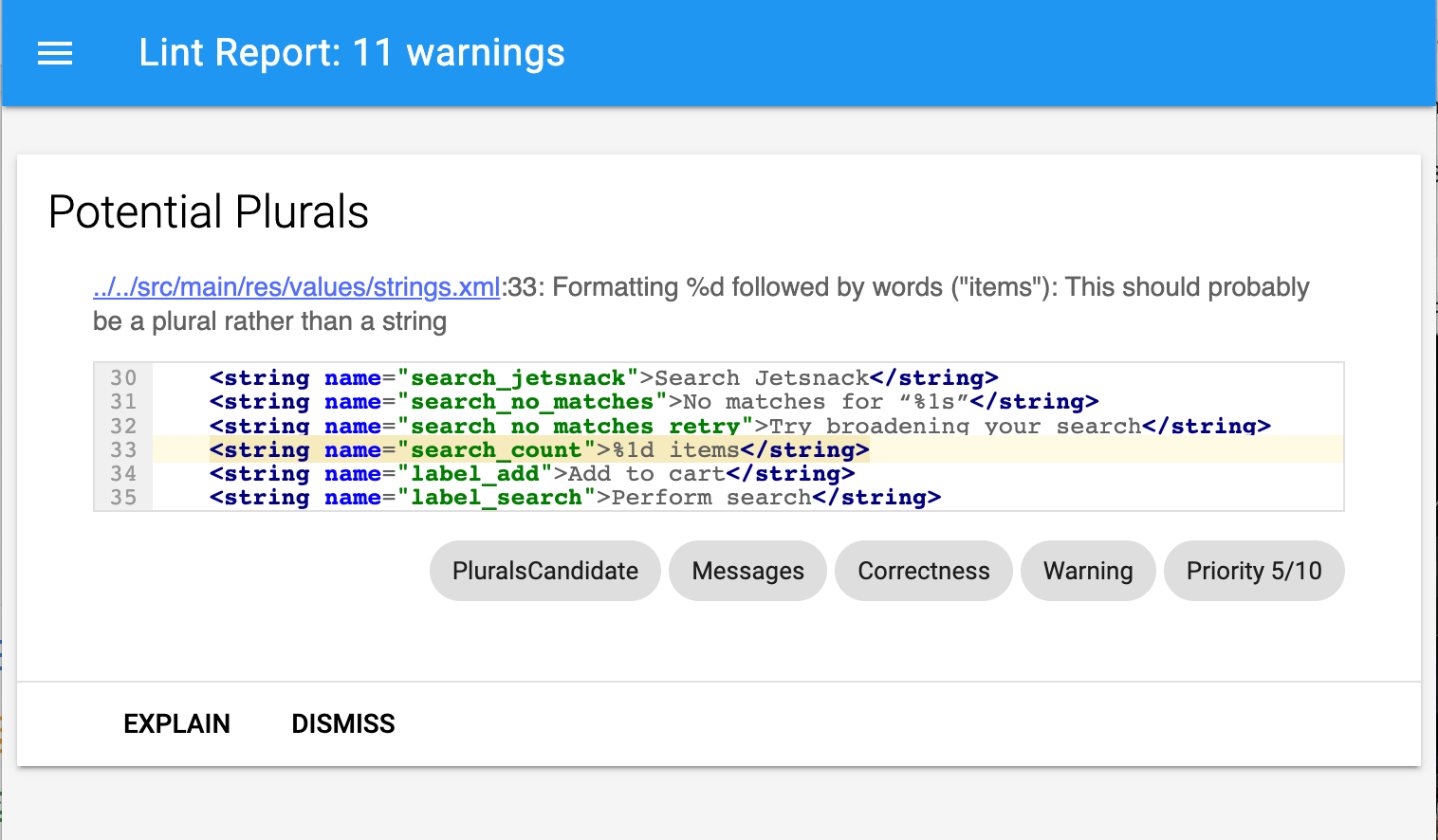
在某些特殊情况下,系统定义的 Lint 并不能满足我们的需求,这时需要我们自己定义规则,然后利用 Android 的 Lint 工具帮助我们自动发现某些问题
如何自定义Lint规则
1.首先需要创建一个存放自定义 Lint 代码的module, Lint 我们需要依赖两个库
compile 'com.android.tools.lint:lint-api:' + lint_version
compile 'com.android.tools.lint:lint-checks:' + lint_version
lint-checks 中包含了所有的官方定义的 lint 规则,我们可以参考其中的 Detector 实现自定义的 Detector 来满足项目的特殊需要,但是关于这方面的资料和文档是十分稀少的,所以这些官方提供的实例非常值得我们深入研究
2.Detector
lint 规则实现类需要继承 Detector 并实现 Scanner 接口
Detector.UastScanner——扫描 Java 源码抽象语法树
Detector.ClassScanner——扫描 class 文件
Detector.BinaryResourceScanner——扫描二进制资源文件
Detector.ResourceFolderScanner——扫描资源文件
Detector.XmlScanner——扫描xml文件
Detector.GradleScanner——扫描gradle文件
Detector.OtherFileScanner——扫描其他类型文件
根据我们的需求实现不同的Detector
3.Issue
找到了目标代码,我们需要上报给系统以供展示,Issue 的作用就是在 Detector 发现并报告,由静态方法 create 创建
public static Issue create(String id, String briefDescription, String explanation, Category category, int priority, Severity severity, Implementation implementation)
id : 唯一值,应该能简短描述当前问题。利用Java注解或者XML属性进行屏蔽时,使用的就是这个id。
summary : 简短的总结,通常5-6个字符,描述问题而不是修复措施。
explanation : 完整的问题解释和修复建议。
category : 问题类别。详见下文详述部分。
priority : 优先级。1-10的数字,10为最重要/最严重。
severity : 严重级别:Fatal, Error, Warning, Informational, Ignore。
Implementation : 为Issue和Detector提供映射关系,Detector就是当前Detector。声明扫描检测的范围Scope,Scope用来描述Detector需要分析时需要考虑的文件集,包括:Resource文件或目录、Java文件、Class文件。 我们为 LogUtilDetector 定义了上报的 Issue 如下格式 ```javascript
public static final Issue ISSUE = Issue.create(
"LogUse",
"避免使用Log",
"使用LogUtils,防止在正式包打印log",
Category.SECURITY, 5, Severity.ERROR,
new Implementation(LogDetector.class, Scope.JAVA_FILE_SCOPE)
);
[Lint提供检测的ISSUE查询文档](http://tools.android.com/tips/lint-checks)
最终通过 context.report(ISSUE, node, context.getLocation(node), message); 方法上报,其中 message 就是针对具体代码场景的描述
### 4.我们以一个检测项目中 Log 日志打印的自定义 Detector 为例来说明自定义 Detector 的结构构成
```javascript
public class LogUtilDetector extends Detector implements Detector.JavaPsiScanner {
public static final Issue ISSUE = Issue.create(
"LogUtilUse",
"避免使用Log/System.out.println",
"使用LogUtil,LogUtil对系统的Log类进行了展示格式、逻辑等封装",
Category.SECURITY, 5, Severity.WARNING,
new Implementation(LogUtilDetector.class, Scope.JAVA_FILE_SCOPE));
public List<String> getApplicableMethodNames() {
return Arrays.asList("d", "e", "i", "v", "w");
}
public void visitMethod(JavaContext context, JavaElementVisitor visitor, PsiMethodCallExpression node, PsiMethod method) {
JavaEvaluator evaluator = context.getEvaluator();
if (evaluator.isMemberInClass(method, "android.util.Log")) {
String message = "请使用LogUtil";
context.report(ISSUE, node, context.getLocation(node), message);
}
}
}
5.通过IssueRegistry注册
自定义 lint 规则必须提供一个继承自 IssueRegistry 的类,实现抽象方法 public abstract List
public class MyIssueRegistry extends IssueRegistry {
@Override
public List<Issue> getIssues() {
return Arrays.asList(
LogUtilDetector.ISSUE, //示例
ErrorHandleSubscriberDetector.ISSUE,
DeprecatedDetector.ISSUE,
ConstructorDetector.ISSUE
}
}
自定义Detector思考
我们可以自定一些Detector, 但是有一些是很相似的 比如项目中我们经常遇到的废弃或者不能使用的使用类,我们为每一个方法自定义一个Detector是在重复造轮子,如何做到通用呢? 首先在lint的规则中
-
要检测的内容
-
提示纠错内容
而在我们的代码里无论kotlin或者Java我们检测的内容大致分为如下
-
类
-
方法
-
属性字段
而lint检测匹配的内容,是根据被检测者路径来做匹配的
比如Log我们要检测的java.lang.Thread 或者com.google.gson.Gson
按照这个思路,我们思考一下
比如我们代码中,有很多可能要被替换的方法,通用的可以做一个map
private var constructorMap= mapOf(
"java.lang.Thread" to "请用线程池创建线程,避免直接new Thread()",
"com.google.gson.Gson" to "使用GsonUtil避免重复创建Gson对象",
)
剩下的是其实也很简单,我们按照之前的检测方式用map遍历去匹配规则
这种方式也使用适用于做一个通用检测的方法与字段的,只是匹配规则的方式不同
当然我们还可以通过自定义注解 通过检测对应的注解并提取出 注解的提示这样我们可以在代码中更灵活的运用。
